¶ How to enable screen sharing on MacOS.
Make sure you have allowed Screen Recording in your Mac's "Security and Privacy."
Go to System Preferences --> Security & Privacy --> Privacy --> Screen Recording.

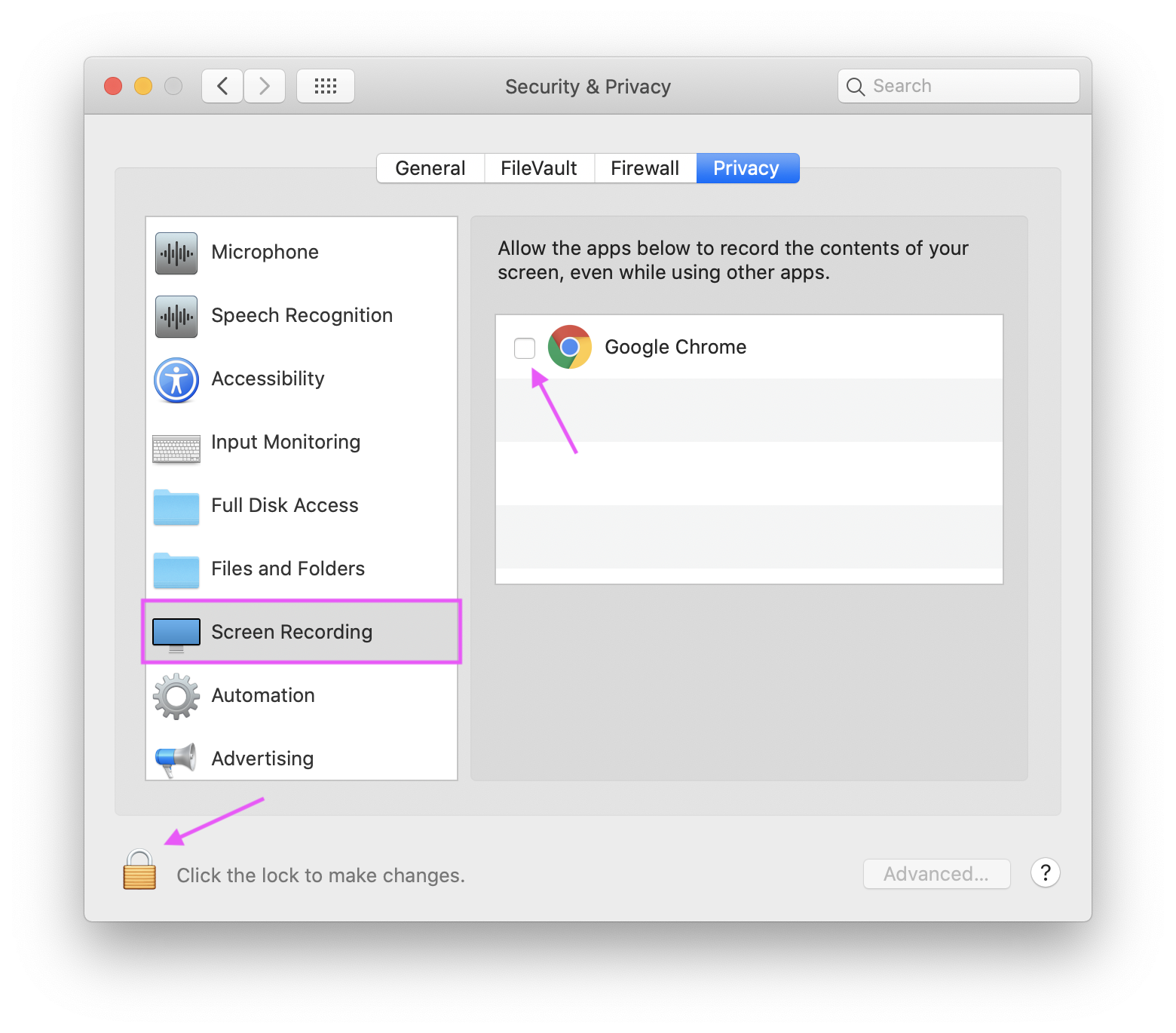

For the list on the right, make sure you select the browser you are using the access Anymeets. Once you enable the Screen Recording permission, you will need to restart your browser.