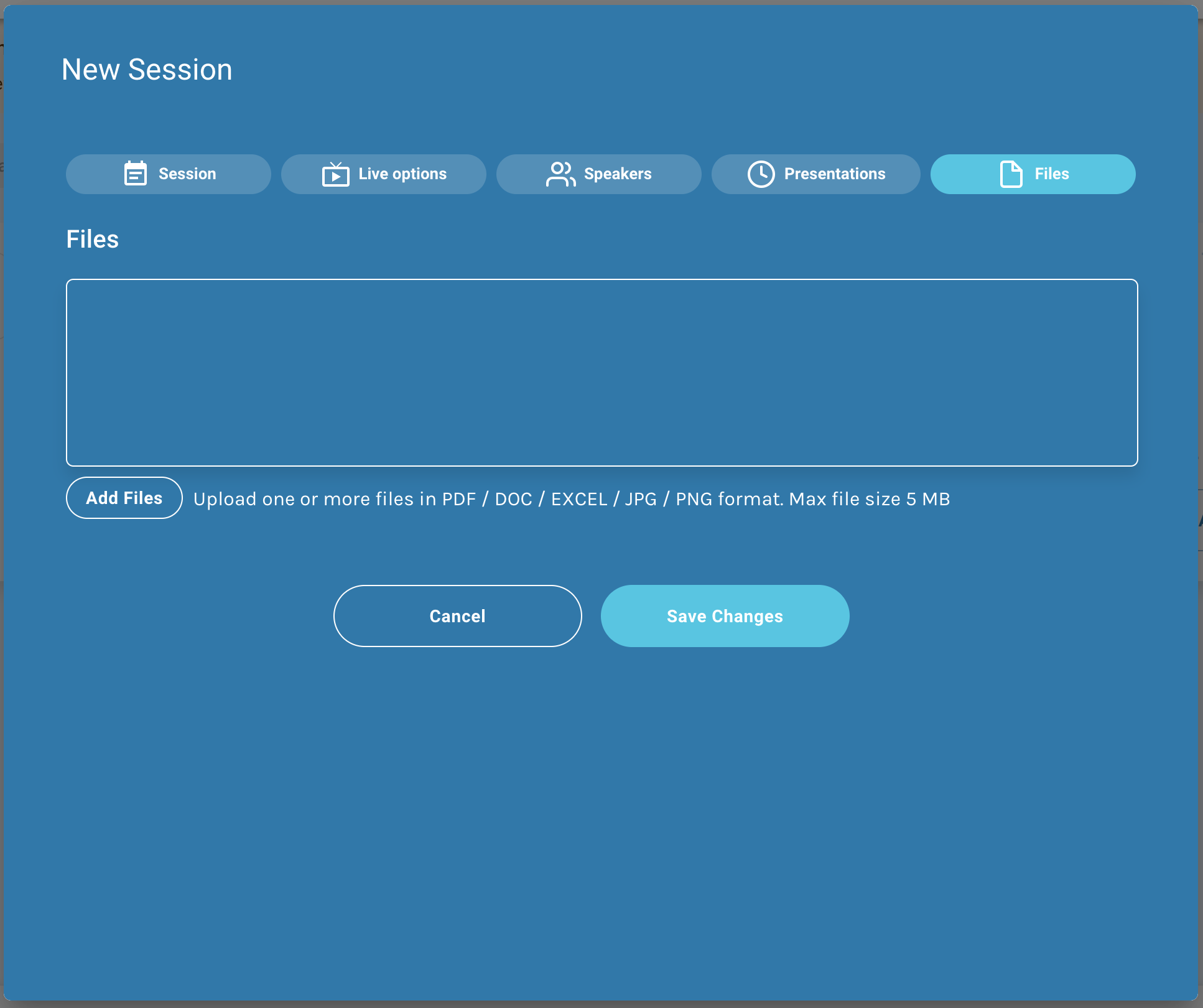¶ Overview
In order to create a new session, choose "Schedule & Speakers" and then "Session".
¶ Session information
Choose add session to open a new session tab. Add information about the session.

¶ Live options
If your session is online, under "Live options" you can choose the streaming service you want to use. You have three (3) options:
- Anymeets
- YouTube
- Vimeo
If your session is recorded, you can add the url where your recorded video is hosted.

¶ Speakers
In the "Speakers" tab, you can add multiple speakers or presenters. In order for speakers to be available in this tab, you need to have first entered them in the "Speakers" category from the main event dashboard.
You can also designate a chair for each session. The chair does not have to be a speaker (but can be).

¶ Presentations
In the "Presentations" tab, you can add presentations. In order for presentations to be available in this tab, you need to have first entered them in the "Presentations" category from the main event dashboard.

¶ Files
In the "Files" tab you can upload files which are associated with a session. These files will be available to download by the audience of a session, both within the session viewer and in the event Agenda.