¶ Overview
You can create event-wide surveys, or session-specific surveys. Session-specific surveys can also be created on-the-fly by the Chair from within a session.
¶ Manager feedback section
Choose if you would like your survey to be event wide or session specific.
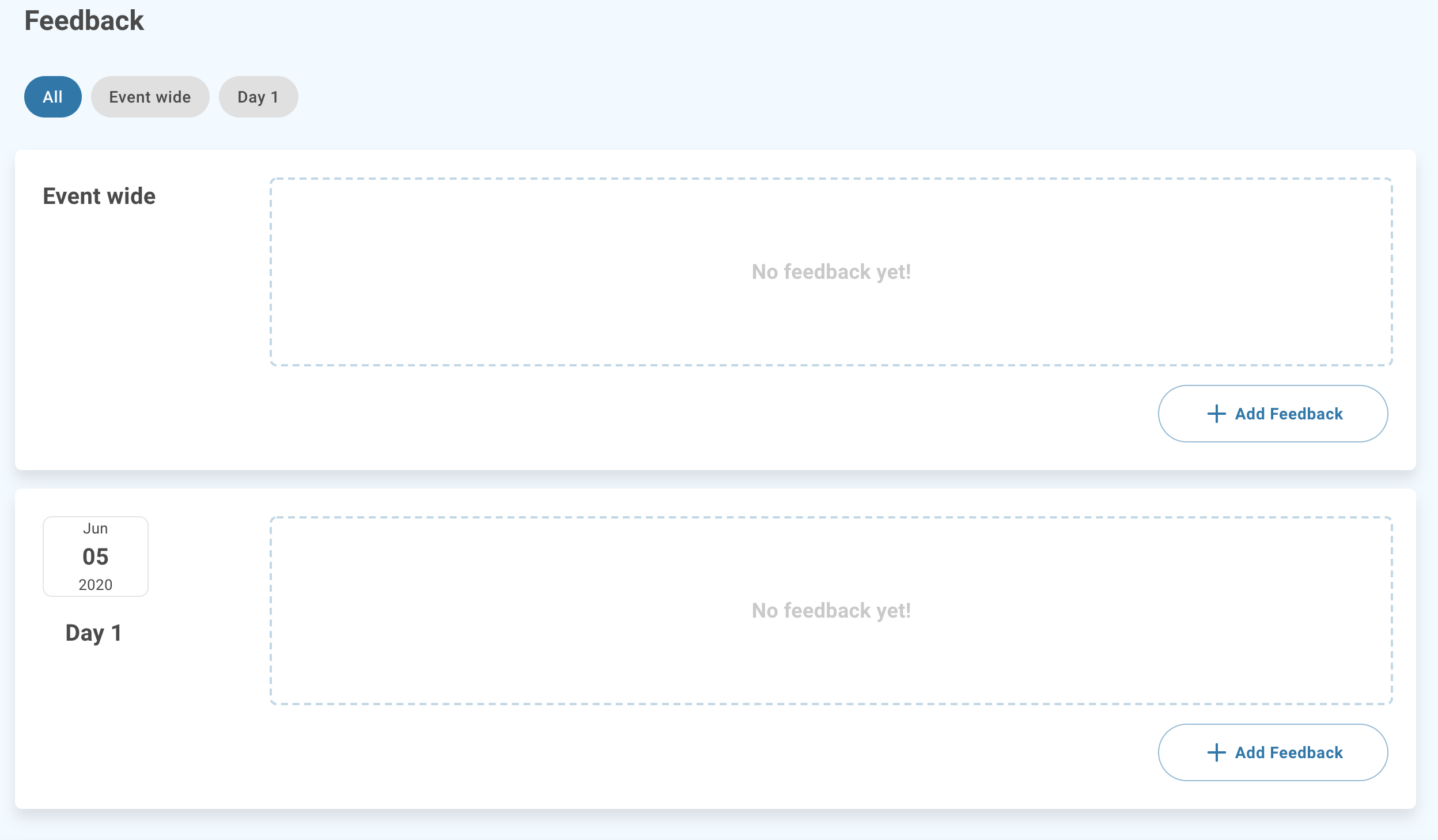
¶ Create a questionaire
Add as many questions as you would like, and choose how you would like the results to be displayed (in a bar chart or a pie chart).

After creating the survey, you can track the response rate and view the results "live," seeing them change in real time.

¶ View results
When you decide to close the survey, you can view the results at any time from the "Feedback" module in the Event Dashboard.
